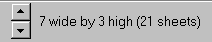
Once your image is shown, you can adjust several things.
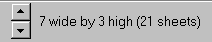
Click the up button to increase the number of pages wide for the image. The number of pages high is automatically adjusted, and you are given a count of the total number of sheets that will be used.
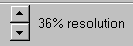
This adjusts the number of pixels in the original image. This is done to keep the amount of physical paper used for a pixel to be quite large. For example, when 3 sheets wide, dotamatic tries to make each dot be about 1/3rd of an inch in size.
By default dotamatic automatically adjusts the resolution based on the source image size and the number of sheets of paper used. If you click on the up or down buttons then auto resolution adjustment is turned off. You can turn it back on again in the image menu.
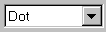
You can select what algorithm is used to draw each pixel. There is a full list of what each one does in the Pixel drawing section.
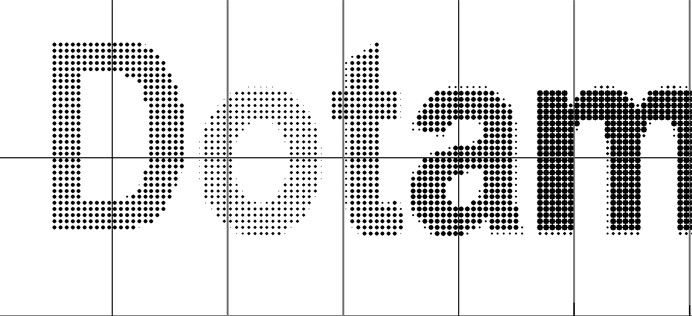
You are shown how the image breaks down into pages. If you left click on a page then you are shown a zoom of that page. Left clicking again gets you the full view again.
dotamatic 0.2 10 April 2004